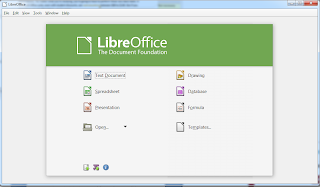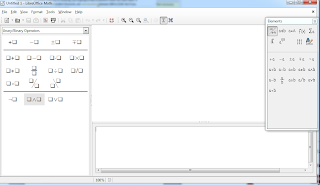I'm creating the content because it is the most comfortable topic to me. I love to learn about different pieces of technology and this was a great fit for me.
Who is your audience?
My audience is people who want more about different applications, hardware, or software.
What do you want the content to achieve?
I want to give people new technology they might not know of to help them in their everyday life.
When and how are you going to develop the content? Share your schedule for posting to the blog.
I wanted to update my blog 3 times a week.
Where are you going to publish? Evaluate why you selected this option by comparing three alternative options using a features comparison matrix,and explaiing why this was the best choice for you.
I chose blogger because I had used before back in highschool to do a music blog. It has an easy interface and extremely easy to use. I looked at tumblr.com and Wordpress.com but blogger just was easier to use.